Ready to Go Turbo? Run BindCraft Jobs Up to 8x Faster at Ariax Bio
BindCraft remains the state-of-the-art in AI-powered miniprotein and peptide design, consistently delivering high experimental success rates as we've documented extensively. Its one downside? The computational time required to complete a full design campaign. Generating the recommended 100 accepted designs typically requires 24-72 GPU hours and sometimes longer. On a single GPU, that means waiting days for results.
Today, we're introducing Turbo Mode to compress those timelines dramatically. With Turbo Mode, Ariax spins up additional GPUs running parallel BindCraft instances, completing your jobs 2x, 4x, or 8x faster than single-GPU configurations.
How Turbo Mode Works
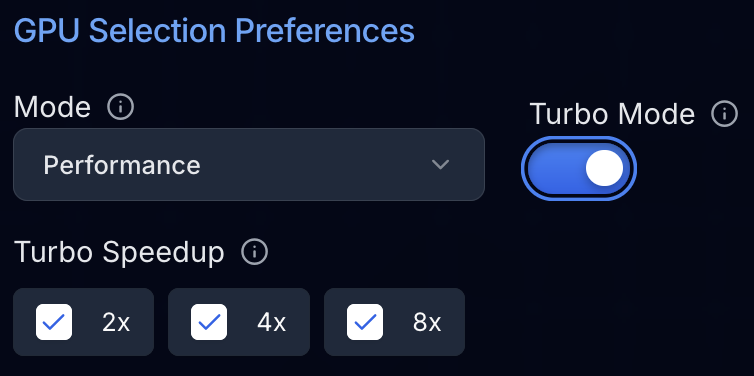
Activating Turbo Mode is straightforward. Toggle the Turbo Mode option during project setup, select which acceleration levels work for your timeline (2x, 4x, and/or 8x), and Ariax handles the orchestration. Each GPU runs an independent BindCraft instance with your specified parameters, and results stream to your shared project folder.
The pricing remains transparent: you pay standard GPU rates plus $1/hr per GPU for orchestration overhead. For a job that would take 48 hours on a single GPU, running at 8x acceleration completes in 6 hours—adding just $48 for an 87.5% time reduction.
Clone and Reuse: Iterate Faster on Design Variations
Alongside Turbo Mode, we're launching a complementary feature for accelerating your workflow: project cloning. Any existing project—whether running, paused, completed, or aborted—can now serve as a template for new jobs.
Your previous settings and input PDB automatically reload in the setup interface. Adjust parameters for variations on your original design strategy, or rerun identical configurations with different random seeds for broader sampling. Access cloning from your dashboard or any project status page.
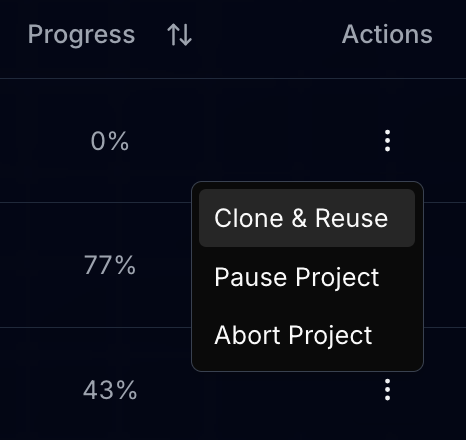
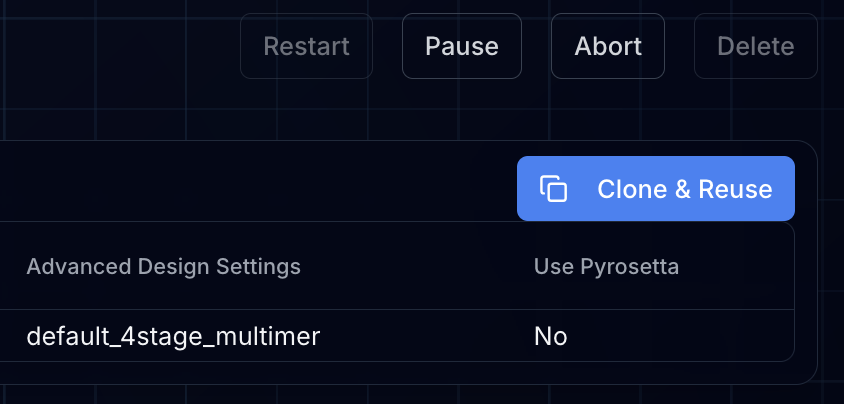
Accelerating Discovery, One Design at a Time
These features address a simple reality: the best protein design campaigns require iteration. With Turbo Mode, you compress feedback cycles from days to hours. With project cloning, you eliminate redundant setup for related campaigns. Together, they let you explore more design hypotheses in less time.
Both features are live now across all Ariax accounts. Existing users can activate Turbo Mode on their next project, and all completed projects are immediately available as templates.
Ready to accelerate your protein design workflow? Start your first Turbo Mode project →
